Quick start for FeedCon®
Quick start for FeedCon®
Quick start for FeedCon®
Quick start:
1a. New user – Download the free NordicGamekeeper App.
1b. Existing user – Go to step 3.
2. Create an account and log in.
3a. Have you bought a Nordic Gamekeeper Feeder with FeedCon® inside – Go to step 5.
3b. Have you bought a FeedCon® stand alone – Continue steps below.
4. Install FeedCon® in your spreader by connecting the cables from the battery and motor. See manual that follows in the box with FeedCon® for complete install instructions.
5. Press the “+” sign and choose “FeedCon”, then follow the steps in the app.
FINISHED!
Quick start:
1a. New user – Download the free NordicGamekeeper App.
1b. Existing user – Go to step 3.
2. Create an account and log in.
3a. Have you bought a Nordic Gamekeeper Feeder with FeedCon® inside – Go to step 5.
3b. Have you bought a FeedCon® stand alone – Continue steps below.
4. Install FeedCon® in your spreader by connecting the cables from the battery and motor. See manual that follows in the box with FeedCon® for complete install instructions.
5. Press the “+” sign and choose “FeedCon”, then follow the steps in the app.
FINISHED!
Quick start:
1a. New user – Download the free NordicGamekeeper App.
1b. Existing user – Go to step 3.
2. Create an account and log in.
3a. Have you bought a Nordic Gamekeeper Feeder with FeedCon® inside – Go to step 5.
3b. Have you bought a FeedCon® stand alone – Continue steps below.
4. Install FeedCon® in your spreader by connecting the cables from the battery and motor. See manual that follows in the box with FeedCon® for complete install instructions.
5. Press the “+” sign and choose “FeedCon”, then follow the steps in the app.
FINISHED!