How Can We Help?
Search for answers or browse our knowledge base.
-
Administration
-
Products
-
- Articles coming soon
-
- Articles coming soon
-
- Articles coming soon
-
- Articles coming soon
-
- Articles coming soon
-
-
- Articles coming soon
-
- Articles coming soon
-
- Articles coming soon
-
- Articles coming soon
-
-
-
FAQs
-
- Why do I not get network coverage with NG-SIM®?
- Why does my camera send duplicates of pictures with NG-SIM®?
- My camera does not send pictures with NG-SIM®, what could be the reason?
- Can I send pictures from the camera to more than one email address with NG-SIM®?
- Should I use SMTP or FTP with NG-SIM®?
- What settings do I need to fill in my camera with NG-SIM®?
- The data usage/mb runs out quickly at the level of my subscription with NG-SIM®?
- Which mobile network is needed for NG-SIM®?
- Where can I find the settings for NG-SIM®?
- What do I need to do to get NG-SIM® up and running with the Nordic Gamekeeper app?
- Can the subscription level be changed on NG-SIM®?
- Where do I see my consumption of the subscription for NG-SIM®?
- What is included when buying an NG-SIM®?
- Does the image resolution affect the consumption of Mb?
- Can I move NG-SIM® between different cameras / brands?
- How many NG-SIM®s can I connect to my account in the app?
- Does NG-SIM® work with all cameras?
- How many Mb are included in the subscription for NG-SIM®?
- What is the Nordic Gamekeeper gallery?
- Subscription FeedCon®
- Subscription NG-SIM®
- Subscription Cloud Camera®
- Is it possible to send SMS with NG-SIM®?
- What happens if the battery drops too low on the Cloud Camera®?
- What do the LEDs on the Cloud Camera® indicate?
- Where can I see the images sent from Cloud Camera®?
- When does Cloud Camera® download the settings?
- Which SD cards work with Cloud Camera®?
- Which batteries can be used with the Cloud Camera®?
- Where do I change the settings on the Cloud Camera®?
- What is the difference between the levels of the Cloud Camera® subscription?
- What is the subscription price for Cloud Camera®?
- How can I view my data usage on my subscription?
- What do I need to do to get Cloud Camera® up and running with the Nordic Gamekeeper app?
- How many Mb are included in the Cloud Camera® subscription?
- How do I update my payment method for my subscription?
- Why can't I change settings on Cloud Camera®?
- What is Adaptive configuration on Cloud Camera®?
- How should I position the Cloud Camera®?
- What does Photo resolution mean in settings with Cloud Camera®?
- What does Time lapse delay mean in settings with Cloud Camera®?
- What does Upload interval mean in settings with Cloud Camera®?
- What does Activity time mean in settings with Cloud Camera™?
- What does SD-card cycle mean in settings with Cloud Camera®?
- What does PIR sensitivity mean in settings with Cloud Camera®?
- What does PIR delay mean in settings with Cloud Camera®?
- What does Capture mode mean in settings with Cloud Camera®?
- What does "Sequence" mean in settings with Cloud Camera®?
- What does Upload resolution mean in settings with Cloud Camera®?
- What does Shutter speed mean in "Settings" with Cloud Camera®?
- What happens if payment fails or isn't paid with NG-SIM®?
- How does the payment of an NG-SIM® subscription work?
- Is it possible to request the Cloud Camera® to capture a photo on-demand?
- Why am I not able to place the pin for my unit on the map during the installation process?
- Why can't I dismiss the alarm on my unit in the NG APP?
- Too many pictures?
- Where do I find the APN settings for NG-SIM®?
- Where do I find the FTP settings for NG-SIM®?
- Where do I find the SMTP settings for NG-SIM®?
- How to calibrate FeedCon®?
- How do I connect NG-SIM® to my already installed FeedCon®?
- How do I connect Nordic Gamekeeper Cloud Camera to my already installed FeedCon®?
- Show all articles ( 52 ) Collapse Articles
-
- How can I enable astro mode on my feeding schedule for my feeder?
- How do I change a schedule time on my feeder?
- How do I add a schedule time on my feeder with FeedCon®?
- How do I activate Food save mode on my feeder with Activity Sensor?
- What does the alarm "Lamp broken" mean?
- What does the alarm "The motor is jammed" mean?
- What does the alarm "The motor is running light" mean?
- What does the alarm "Motor not connected" mean?
- What does the alarm "Critical battery level" mean?
- What does the alarm "Low battery" mean?
- What does the alarm "FeedCon has restarted" mean?
- What does the alarm "FeedCon inactive" mean?
- What does the alarm "Calibration failed" mean?
- Which battery is compatible with our feeders?
- What is the total height of the feeders?
- How many days does the feed last in the feeders?
- How many kg does the feeders hold?
- How does the communication between FeedCon® and the Nordic Gamekeeper app works?
- Do I need to buy a SIM card to use FeedCon®?
- Is FeedCon® theft-proof?
- How weatherproof is FeedCon®?
- How much power does FeedCon® consume?
- What kind of battery can I use to connect to FeedCon®?
- What happens if I plug in the wrong cord in the wrong pins in FeedCon®?
- If I want to test my FeedCon® out in the field, how do I do it?
- What do I need to do to get my FeedCon® started?
- How do I connect a trail camera to my already installed FeedCon®?
- What network is needed to use FeedCon®?
- What is the Nordic Gamekeeper gallery?
- Can I move FeedCon® between different feeders/brands?
- How many FeedCon® devices can I connect to my account in the NG app?
- Is FeedCon® compatible with all feeders on the market?
- Why cant I choose astro mode with FeedCon®?
- Why doesn't Bluetooth work with the remote control on FeedCon®?
- Can you change the subscription level on FeedCon®?
- What happens when my subscription has expired on my feeder?
- How much can the FeedCon® handle from a solar panel?
- Why am I not able to place the pin for my unit on the map during the installation process?
- Why can't I dismiss the alarm on my unit in the NG APP?
- How do I connect NG-SIM® to my already installed FeedCon®?
- How do I connect Nordic Gamekeeper Cloud Camera to my already installed FeedCon®?
- Show all articles ( 31 ) Collapse Articles
-
- How many NG-SIM®s can I connect to my account in the app?
- Where do I see my consumption of the subscription for NG-SIM®?
- What do I need to do to get NG-SIM® up and running with the Nordic Gamekeeper app?
- Where can I find the settings for NG-SIM®?
- Which mobile network is needed for NG-SIM®?
- What happens when my subscription has expired on my feeder?
- Can you change the subscription level on FeedCon®?
- The data usage/mb runs out quickly at the level of my subscription with NG-SIM®?
- What settings do I need to fill in my camera with NG-SIM®?
- Why do I not get network coverage with NG-SIM®?
- Why doesn't Bluetooth work with the remote control on FeedCon®?
- Why cant I choose astro mode with FeedCon®?
- How many FeedCon® devices can I connect to my account in the NG app?
- Can I move FeedCon® between different feeders/brands?
- What is the Nordic Gamekeeper gallery?
- How do I connect a trail camera to my already installed FeedCon®?
- What do I need to do to get my FeedCon® started?
- If I want to test my FeedCon® out in the field, how do I do it?
- How does the communication between FeedCon® and the Nordic Gamekeeper app works?
- How do I activate Food save mode on my feeder with Activity Sensor?
- How do I add a schedule time on my feeder with FeedCon®?
- How do I change a schedule time on my feeder?
- How can I enable astro mode on my feeding schedule for my feeder?
- Where can I see the images sent from Cloud Camera®?
- How can I view my data usage on my subscription?
- What do I need to do to get Cloud Camera® up and running with the Nordic Gamekeeper app?
- Why am I not able to place the pin for my unit on the map during the installation process?
- Why can't I dismiss the alarm on my unit in the NG APP?
- Where do I find the APN settings for NG-SIM®?
- Where do I find the SMTP settings for NG-SIM®?
- How do I connect NG-SIM® to my already installed FeedCon®?
- How do I connect Nordic Gamekeeper Cloud Camera to my already installed FeedCon®?
- Show all articles ( 22 ) Collapse Articles
-
- Where do I see my consumption of the subscription for NG-SIM®?
- Where can I find the settings for NG-SIM®?
- What happens when my subscription has expired on my feeder?
- Can you change the subscription level on FeedCon®?
- The data usage/mb runs out quickly at the level of my subscription with NG-SIM®?
- What do I need to do to get my FeedCon® started?
- Where can I see the images sent from Cloud Camera®?
- How can I view my data usage on my subscription?
- Where do I find the APN settings for NG-SIM®?
- Where do I find the SMTP settings for NG-SIM®?
-
-
Manuals
-
- Articles coming soon
-
- Articles coming soon
-
Systems
-
Contact us
< All Topics
Print
Activate FeedCon®
Step by step installation:
- Download the Nordic Gamekeeper app.
- Register an account or login.
- Add a new FeedCon® device to the app via the + button.
- Select: FeedCon.
- At the start of using FeedCon®, it includes a 30-day Premium subscription. After the test period, choose your subscription level from Basic (0,9 € / month), Standard (1,9 € / month), or Premium (3,9 € / month) and set up your payment subscription. The subscription price is a monthly cost that is paid annually.
- Follow the instructions in the app.
- Now you’re up and running with your new FeedCon®! Happy Hunting!
Content