How Can We Help?
Search for answers or browse our knowledge base.
-
Administration
-
Products
-
- Articles coming soon
-
- Articles coming soon
-
- Articles coming soon
-
- Articles coming soon
-
- Articles coming soon
-
-
- Articles coming soon
-
- Articles coming soon
-
- Articles coming soon
-
- Articles coming soon
-
-
-
FAQs
-
- Why do I not get network coverage with NG-SIM®?
- Why does my camera send duplicates of pictures with NG-SIM®?
- My camera does not send pictures with NG-SIM®, what could be the reason?
- Can I send pictures from the camera to more than one email address with NG-SIM®?
- Should I use SMTP or FTP with NG-SIM®?
- What settings do I need to fill in my camera with NG-SIM®?
- The data usage/mb runs out quickly at the level of my subscription with NG-SIM®?
- Which mobile network is needed for NG-SIM®?
- Where can I find the settings for NG-SIM®?
- What do I need to do to get NG-SIM® up and running with the Nordic Gamekeeper app?
- Can the subscription level be changed on NG-SIM®?
- Where do I see my consumption of the subscription for NG-SIM®?
- What is included when buying an NG-SIM®?
- Does the image resolution affect the consumption of Mb?
- Can I move NG-SIM® between different cameras / brands?
- How many NG-SIM®s can I connect to my account in the app?
- Does NG-SIM® work with all cameras?
- How many Mb are included in the subscription for NG-SIM®?
- What is the Nordic Gamekeeper gallery?
- Subscription FeedCon®
- Subscription NG-SIM®
- Subscription Cloud Camera®
- Is it possible to send SMS with NG-SIM®?
- What happens if the battery drops too low on the Cloud Camera®?
- What do the LEDs on the Cloud Camera® indicate?
- Where can I see the images sent from Cloud Camera®?
- When does Cloud Camera® download the settings?
- Which SD cards work with Cloud Camera®?
- Which batteries can be used with the Cloud Camera®?
- Where do I change the settings on the Cloud Camera®?
- What is the difference between the levels of the Cloud Camera® subscription?
- What is the subscription price for Cloud Camera®?
- How can I view my data usage on my subscription?
- What do I need to do to get Cloud Camera® up and running with the Nordic Gamekeeper app?
- How many Mb are included in the Cloud Camera® subscription?
- How do I update my payment method for my subscription?
- Why can't I change settings on Cloud Camera®?
- What is Adaptive configuration on Cloud Camera®?
- How should I position the Cloud Camera®?
- What does Photo resolution mean in settings with Cloud Camera®?
- What does Time lapse delay mean in settings with Cloud Camera®?
- What does Upload interval mean in settings with Cloud Camera®?
- What does Activity time mean in settings with Cloud Camera™?
- What does SD-card cycle mean in settings with Cloud Camera®?
- What does PIR sensitivity mean in settings with Cloud Camera®?
- What does PIR delay mean in settings with Cloud Camera®?
- What does Capture mode mean in settings with Cloud Camera®?
- What does "Sequence" mean in settings with Cloud Camera®?
- What does Upload resolution mean in settings with Cloud Camera®?
- What does Shutter speed mean in "Settings" with Cloud Camera®?
- What happens if payment fails or isn't paid with NG-SIM®?
- How does the payment of an NG-SIM® subscription work?
- Is it possible to request the Cloud Camera® to capture a photo on-demand?
- Why am I not able to place the pin for my unit on the map during the installation process?
- Why can't I dismiss the alarm on my unit in the NG APP?
- Too many pictures?
- Where do I find the APN settings for NG-SIM®?
- Where do I find the FTP settings for NG-SIM®?
- Where do I find the SMTP settings for NG-SIM®?
- How to calibrate FeedCon®?
- How do I connect NG-SIM® to my already installed FeedCon®?
- How do I connect Nordic Gamekeeper Cloud Camera to my already installed FeedCon®?
- Show all articles ( 52 ) Collapse Articles
-
- How can I enable astro mode on my feeding schedule for my feeder?
- How do I change a schedule time on my feeder?
- How do I add a schedule time on my feeder with FeedCon®?
- How do I activate Food save mode on my feeder with Activity Sensor?
- What does the alarm "Lamp broken" mean?
- What does the alarm "The motor is jammed" mean?
- What does the alarm "The motor is running light" mean?
- What does the alarm "Motor not connected" mean?
- What does the alarm "Critical battery level" mean?
- What does the alarm "Low battery" mean?
- What does the alarm "FeedCon has restarted" mean?
- What does the alarm "FeedCon inactive" mean?
- What does the alarm "Calibration failed" mean?
- Which battery is compatible with our feeders?
- What is the total height of the feeders?
- How many days does the feed last in the feeders?
- How many kg does the feeders hold?
- How does the communication between FeedCon® and the Nordic Gamekeeper app works?
- Do I need to buy a SIM card to use FeedCon®?
- Is FeedCon® theft-proof?
- How weatherproof is FeedCon®?
- How much power does FeedCon® consume?
- What kind of battery can I use to connect to FeedCon®?
- What happens if I plug in the wrong cord in the wrong pins in FeedCon®?
- If I want to test my FeedCon® out in the field, how do I do it?
- What do I need to do to get my FeedCon® started?
- How do I connect a trail camera to my already installed FeedCon®?
- What network is needed to use FeedCon®?
- What is the Nordic Gamekeeper gallery?
- Can I move FeedCon® between different feeders/brands?
- How many FeedCon® devices can I connect to my account in the NG app?
- Is FeedCon® compatible with all feeders on the market?
- Why cant I choose astro mode with FeedCon®?
- Why doesn't Bluetooth work with the remote control on FeedCon®?
- Can you change the subscription level on FeedCon®?
- What happens when my subscription has expired on my feeder?
- How much can the FeedCon® handle from a solar panel?
- Why am I not able to place the pin for my unit on the map during the installation process?
- Why can't I dismiss the alarm on my unit in the NG APP?
- How do I connect NG-SIM® to my already installed FeedCon®?
- How do I connect Nordic Gamekeeper Cloud Camera to my already installed FeedCon®?
- Show all articles ( 31 ) Collapse Articles
-
- How many NG-SIM®s can I connect to my account in the app?
- Where do I see my consumption of the subscription for NG-SIM®?
- What do I need to do to get NG-SIM® up and running with the Nordic Gamekeeper app?
- Where can I find the settings for NG-SIM®?
- Which mobile network is needed for NG-SIM®?
- What happens when my subscription has expired on my feeder?
- Can you change the subscription level on FeedCon®?
- The data usage/mb runs out quickly at the level of my subscription with NG-SIM®?
- What settings do I need to fill in my camera with NG-SIM®?
- Why do I not get network coverage with NG-SIM®?
- Why doesn't Bluetooth work with the remote control on FeedCon®?
- Why cant I choose astro mode with FeedCon®?
- How many FeedCon® devices can I connect to my account in the NG app?
- Can I move FeedCon® between different feeders/brands?
- What is the Nordic Gamekeeper gallery?
- How do I connect a trail camera to my already installed FeedCon®?
- What do I need to do to get my FeedCon® started?
- If I want to test my FeedCon® out in the field, how do I do it?
- How does the communication between FeedCon® and the Nordic Gamekeeper app works?
- How do I activate Food save mode on my feeder with Activity Sensor?
- How do I add a schedule time on my feeder with FeedCon®?
- How do I change a schedule time on my feeder?
- How can I enable astro mode on my feeding schedule for my feeder?
- Where can I see the images sent from Cloud Camera®?
- How can I view my data usage on my subscription?
- What do I need to do to get Cloud Camera® up and running with the Nordic Gamekeeper app?
- Why am I not able to place the pin for my unit on the map during the installation process?
- Why can't I dismiss the alarm on my unit in the NG APP?
- Where do I find the APN settings for NG-SIM®?
- Where do I find the SMTP settings for NG-SIM®?
- How do I connect NG-SIM® to my already installed FeedCon®?
- How do I connect Nordic Gamekeeper Cloud Camera to my already installed FeedCon®?
- Show all articles ( 22 ) Collapse Articles
-
- Where do I see my consumption of the subscription for NG-SIM®?
- Where can I find the settings for NG-SIM®?
- What happens when my subscription has expired on my feeder?
- Can you change the subscription level on FeedCon®?
- The data usage/mb runs out quickly at the level of my subscription with NG-SIM®?
- What do I need to do to get my FeedCon® started?
- Where can I see the images sent from Cloud Camera®?
- How can I view my data usage on my subscription?
- Where do I find the APN settings for NG-SIM®?
- Where do I find the SMTP settings for NG-SIM®?
-
-
Manuals
-
- Articles coming soon
-
- Articles coming soon
-
Systems
-
Contact us
< All Topics
Print
How do I update my payment method for my subscription?
There are two ways to update your payment method for your subscription, either through the app or on the web.
To update your payment method through the app:
- Open the app and go to your profile page.
- Select Payment Method from the menu.
- Add your new payment method and save the changes.
- On your devices with NG-SIM, go to the Device & Subscription section.
- Select the new payment method from the Payment Method field.
To update your payment method on the web:
- Go to account.nordicgamekeeper.com and log in with the account used in the NG app.
- Navigate to the Settings and Payments sections.
- Add a new payment method and select it from the Subscriptions section.
- Make sure to update the payment method on all your devices.
It is important to note that updating the payment method will only affect future charges, it will not change the current payment or affect the active subscription.
Content